How It Works
Design Guidelines
Choose a template
You have several options when getting started with EcoStiks. We offer predecorated patches, blank canvases, or you can upload a custom design.
EcoStiks come in a variety of shapes and sizes. Choose from a square, circle, oval, or other custom shape to start. This will be the canvas for your uploaded artwork.
You can also submit a design request and we would be happy to lend our graphic design skills to make your brand image shine on an EcoStik.


ARTWORK FILE SETUP
Every custom EcoStik™ artwork file has three attributes: Safe Area, Cut Line and Bleed.
Safe Area: All essential information on an EcoStik™ should stay inside the safe area. Generally, the safe area begins 1/8″ inside the cut line.
Bleed Line: Any artwork that goes to the edge of an EcoStik™ should extend to the Bleed line. This creates a tolerance that ensures the background doesn’t get cut off in production. The bleed extends 1/8” out from the Cut Line.
Cut Line: The Cut Line is the edge of your finished EcoStik™. Our lasers cut along this path during production. In general, the cutline is set up 1/8” out from your artwork.
To set up a cut line use a vector shape with a .5 pt stroke in 100% magenta.
Vector and Raster Images
We can print Vector images, infinitely scalable graphics made up of paths, lines and shapes. Vector graphics are commonly made in Adobe Illustrator and have file extensions .ai, .eps and .svg.
We also print Raster images, made up of pixels and are photographic. Raster images need to be 300dpi at print size for high quality printing.
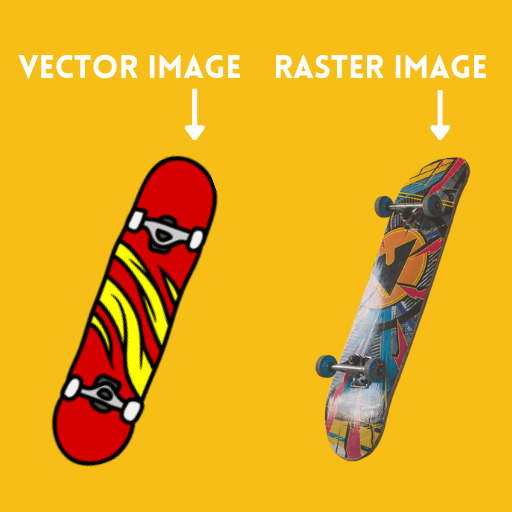
File types
We want your EcoStiks™ to print with the best possible quality. Please send your artwork in vector format or raster format at 300dpi CMYK color mode in one of these file formats.
Not sure? Have a different file format? No problem. Our Art Department is standing by to help advise you or to fix up your artwork for print.
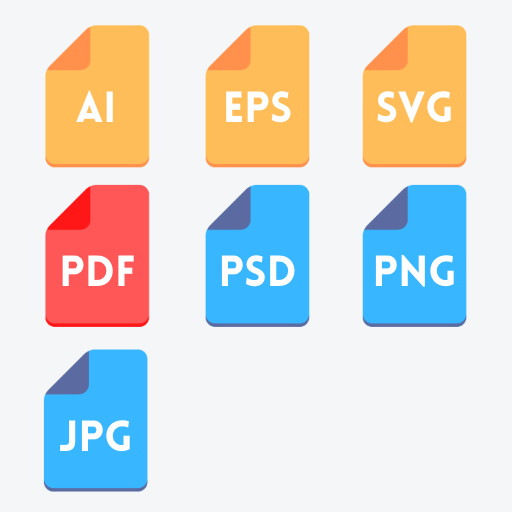

Colors
Our EcoStiks™ print using CMYK process color printing. That means the colors are Cyan, Magenta, Yellow and Black, like the four colors you see in the lightbulbs here.
cut lines
Our EcoStiks™ are cut with lasers following a path around the artwork. To properly set up a cut path, use a vector shape with a .5 pt stroke in 100% magenta.
Rectangle: 3.5”x2.4”
Circle: 2.75”
Square: 2.5” x 2.5”
Rectangle – Small Bumper: 1.5’x4.5”
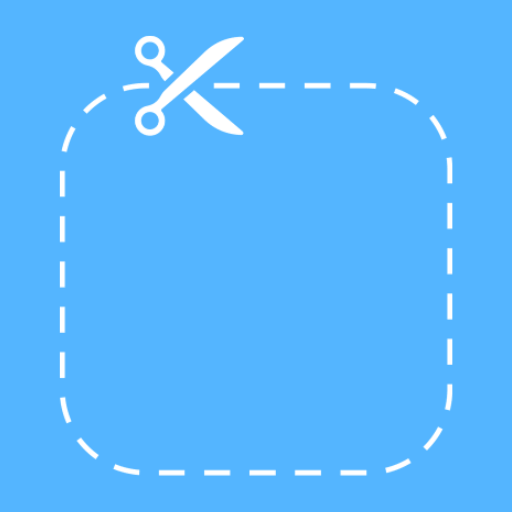
Ready to get started?
Browse customizable templates and ready-to-order EcoStiks. Need more help? Reach out at info@ecostiks.com




